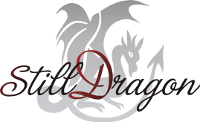
Welcome!
Be part of our community & join our international next generation forum now!
Categories
In this Discussion
- Law_Of_Ohms May 2013
- Moonshine May 2013
ATTENTION: How to post Images & Video Links!
Posting Images
When attaching photos, please take care that you first strip EXIF and other metadata (which can contain your coordinates, if you have a camera with GPS!). You don't want anybody to locate you, do you? Photobucket has an option for this under privacy settings, most image manipulation software allows to remove EXIF / metadata, and you can easily do it online using the free Easy or Bulk Cleaner by EXIF-REMOVE. If you are concerned about your security, please have a look!
Please do not attach pictures directly from your camera or without resizing them in advance, as it has a negative impact on page load. A multiple megapixel image with several megabytes should not be necessary at all, better resize down to max. 800x600 pixels with a JPEG quality setting of 80%, which results in quite small files that nevertheless show all the details. Every picture manipulation software can do it, and there is a nice free Web Photo Resizer available online as well. JPGs are preferred for photos, PNGs only result in smaller files for simple drawings like diagrams.
Although it is possible to add externally hosted pictures by using the "Image" button in the Button Bar above the text entry box, it is way better to attach pictures directly by uploading to the forum using "Attach a file" below the text entry box. This way pictures will still be there in case the external source should get unavailable. After you have attached a picture, move your mouse pointer over the attachment and choose "Insert image" which then creates the image link in your posting, that you can place before/after/between your text. If you don't do that last step, the image stays as thumbnail at the end of the comment, and one needs to click-to-enlage to view it. The thumbnail will show up even if you have inserted the link, so don't worry, it's normal if you have a large picture and a small thumbnail in your comment.
Posting Videos
If you post a YouTube or Vimeo link in your comment, the forum will embed the video automatically. Therefore you have to write/copy the URL to the video directly into your comment, it does NOT work by using the "URL" button in the Button Bar above the text entry box.
YouTube videos are lazy-loaded using thumbnails, playback is set to HD automatically, and the embedded video shrinks when not in use.
For best watching experience, deactivate that damn Flash plug-in in your browser, and watch it being served as HTML5 video. :)
Your Place to be >>> www.StillDragon.org <<< Home of the StillDragon® Community Forum

Comments
posted vid link, did not embed... what did i do wrong?
https://www.youtube.com/watch?v=ty6eY9VUIgI
You tried to link to the video using the "URL" button in the Button Bar above the text entry box, but that does not work, the URL has to be entered into your comment directly.
I've already fixed your comment with the video, and adjusted the instructions above accordingly. ;)
Your Place to be >>> www.StillDragon.org <<< Home of the StillDragon® Community Forum
trust me to be the one to stuff it up
https://www.youtube.com/watch?v=ty6eY9VUIgI