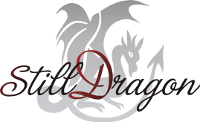
Welcome!
Be part of our community & join our international next generation forum now!
Categories
In this Discussion
- EZiTasting November 2016
- Icefever November 2016
- jacksonbrown November 2016
- Moonshine November 2016
Problem with Text Window
I'm having a problem with this> > the text screen is yellow and I can't see the post unless I preview.
Of all the beautiful things in the world, only man can invent boredom
Drinking rum before 11am doesn't make you an alcoholic, it makes you a Pirate
Tagged:
Comments
Check out the RH bottom Corner it has angled slash marks, click and hold then drag down makes the window larger...
used to boggle me too!
Never have seen such an issue, the text entry box should adapt automatically with the content you write. You can pull it down manually as @EZiTasting already described, but that should not be necessary, at least with the web browsers I tried so far.
So I can only assume it has something to do with the web browser you are using. Did you try Firefox or Chrome/Chromium? I can not really recommend using any web browser from Microsoft, which seem to be buggy as hell.
Your Place to be >>> www.StillDragon.org <<< Home of the StillDragon® Community Forum
not yellow like this??Nope, the text entry box turns yellow when you start to write, so the only assumption is that it does not expand as you write, which only can be a browser issue (like javascript turned off or javascript interpretor error).
Your Place to be >>> www.StillDragon.org <<< Home of the StillDragon® Community Forum
I'm using Firefox..I have to click preview, see where I am, then click edit to make sure the curser is in the correct place. Then start again...I cannot resize the text box so that's no help.
Of all the beautiful things in the world, only man can invent boredom
Drinking rum before 11am doesn't make you an alcoholic, it makes you a Pirate
If you can not resize the box, your Firefox does not execute javascript. Do you have any javascript blocker add-on installed? Have a look through your add-ons, maybe one of them is misbehaving. Otherwise I can only suggest updating to the latest Firefox version or try with Google Chrome / Chromium web browser.
I'm writing this using (an older version of) Firefox, so I can see that everything is working properly. Same with the current version of Chromium, so the problem experiencing can only come from your computer, nothing I can do about it from my end.
Your Place to be >>> www.StillDragon.org <<< Home of the StillDragon® Community Forum
Just made a longish post using my iPhone... and the box resided automatically as well. Didn't do that previously (had to do it manually) but I've done updates since then...
Seems Moonshine was correct....I've use TOR, logged in and the text box is now ok.
Don't know what's wrong with FF?? it's on the latest update...it's ok with all sites.
Thanks everyone.
Of all the beautiful things in the world, only man can invent boredom
Drinking rum before 11am doesn't make you an alcoholic, it makes you a Pirate